
Image Masking Service is the perfect digital art technique for changing the background images of certain images that include our personal preferences and need to enhance the beauty or message that is perceived as a specific image.
Images with blurred edges, windy hair, and clear lenses are edited most of the time. Improve using image masking services using digital art techniques.
If you want to remove the background from any photo that features hair or fur, Advanced Image Masking will produce clear and more accurate results than clipping. Attention to detail is essential to produce edited photos that look realistic and convince consumers to buy.




Image masking is the technique we use when a clipping path is no longer an option. When the subject to be selected has so much detail, such as hair or hair, the clipping path becomes very difficult to use. In these cases, a technique called the image masking service comes into play. Clipping Mask, Photoshop Mask, Image Mask, Channel Mask, Alpha Mask, Layer Mask, and Transparency Mask are some of the variations or specialties of this image mask service.
As you can imagine, the meticulous image masking takes a lot of patience, skill, and time. But the labor-intensive task is worth it – every strand of hair is factored in in the finished image. We start with hand-drawn clipping paths along straight edges and then get to the more advanced work of preserving the finer details.
If you want to do it on your own, play around with some of the Photoshop tools and techniques available to you. The Background Eraser Tool, Magic Eraser Tool, and Color Separation Technique, or a combination of more than one, can help you achieve the perfect photo for your clients or online store.
When the clipping path technique is insufficient to refine an image that contains hair and hair, we use the image masking technique. The fur and hair are smooth and have a smooth edge, we apply to masking to isolate the fur and hair from the background of your image. To improve image sharpness, we also solve exposure issues by touching directly from color, contrast, and brightness to achieve a natural look.
Separating objects from the background, we save it as Alpha Channel to edit brightness, contrast, exposure, etc. later. Its file size is lighter for uploading/downloading. The single colored background is perfect for this photo masking.
When it comes to a perfect selection, especially of objects with a smooth and smooth edge, refine the edge is the reference tool. But for the initial selection, we used one of Photoshop’s selection tools, like the Pen tool or the Quick Selection tool. Next, we create a layer mask, modify the layer mask, and finally, refine the edge mask. The tool allows us to represent things like fur, hair, blankets, dolls, trees, etc. of an image in a more natural way.
The difference between transparent and translucent objects lies in the clarity and visibility of the materials. Translucent objects allow a partial amount of light to pass through as well as partial imaging. We apply translucent image masking on images containing frosted glass, sunglasses, tinted glass, wax paper, etc. to segregate the subject from the background while preserving the highest quality.
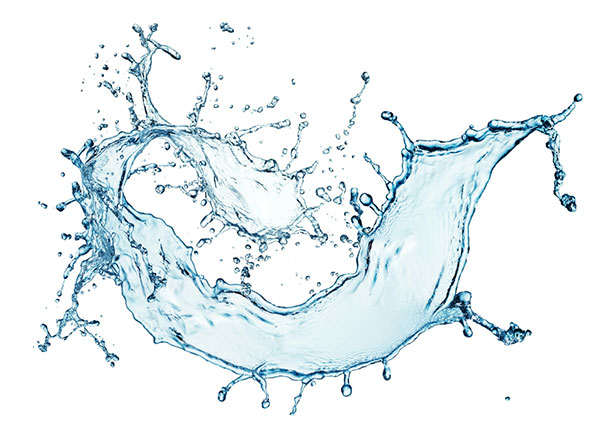
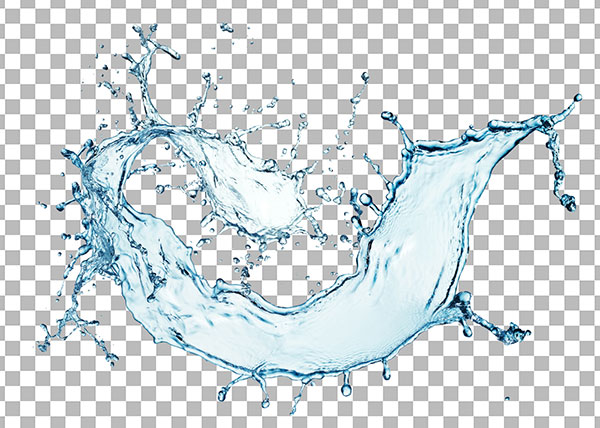












Address :
Phone:
+447868744998
+8801631064621