
Background removal service is a method of image cutting by selecting a part using Photoshop tools and creating perfect effects and filters in a new background. Editing has contributed to the rapid growth and development of the e-commerce and photography industries. Photo editing services allow you to convert general images into special and professional images. Background removal services are primarily used to draw customers’ attention to specific parts or to distinguish between two elements of an image.
People working in the world of glamor, sales, advertising, and product promotion are always looking for reliable resources to manage their background removal work. Ecommerce companies are less likely to sell their products unless they have significant product catalogs. We provide background removal services to display the most interesting details, turning them into a high market.




Play around with some of the Photoshop programs and techniques that you have access to if you have hair or fur in the photo. The Background Eraser Tool, Magic Eraser Tool, and Color Separation Technique, or a combination of more than one, can help you get an image that will make shoppers want to buy your items.
If you remove your own image, it is important to remember to maintain consistency with the other branded images on your website or seller profile. And particularly when you sell on a third-party website like Amazon or eBay, you need to adhere to the guidelines for your product image.
Remember how these colors can influence online shoppers if you want to add any color to the background. Were they similar to the brand’s colors? Will they convince buyers to buy? Will they echo your brand? You may also need to add color to the background of the white or transparent product.
Hand-drawn clipping paths will achieve the best result with natural-looking lines that enhance the realistic qualities of your product photos. Use the Pen tool in Photoshop to remove the background, and don’t forget to zoom in to capture the smallest details.
There are numerous gaps and multiple curves in the advance background remove. It is generally more difficult than the basic. If you want to get rid of an advance image background like a multi-hole necklace, you need to use multiple anchor points. Create a clipping mask that will adhere to the anchor points around the jewelry.
A complex background removal service is applied to compressed products, so they are not solid. A collar without a collar can be a complicated product. In a neckless, a large number of anchor points are used. Because sometimes Necklaces stay long and have a wide range of holes. Our complicated selaction task helps you get rid of the background of any complicated product. It is also used for a variety of products such as chains, shoes, bracelets, jewelry, etc.



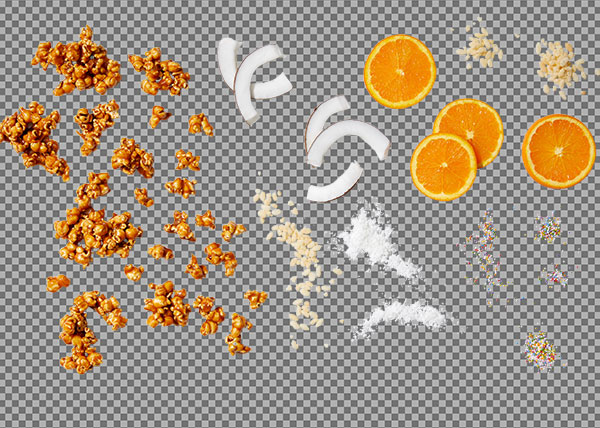










Address :
Phone:
+447868744998
+8801631064621